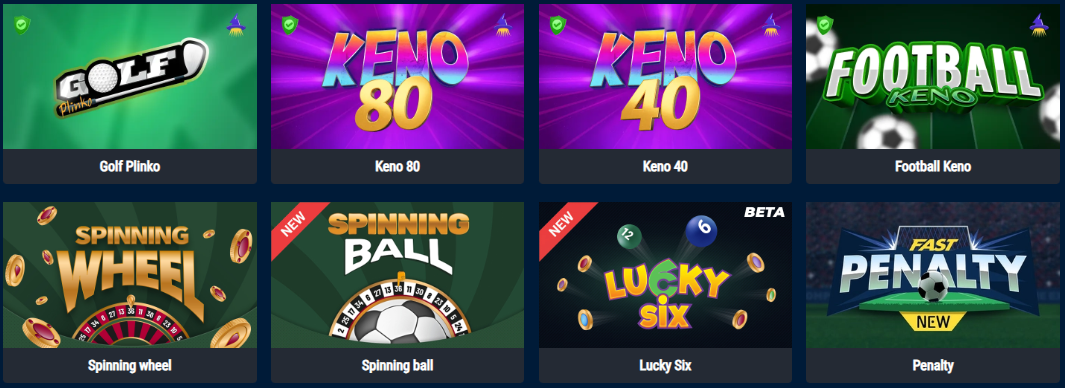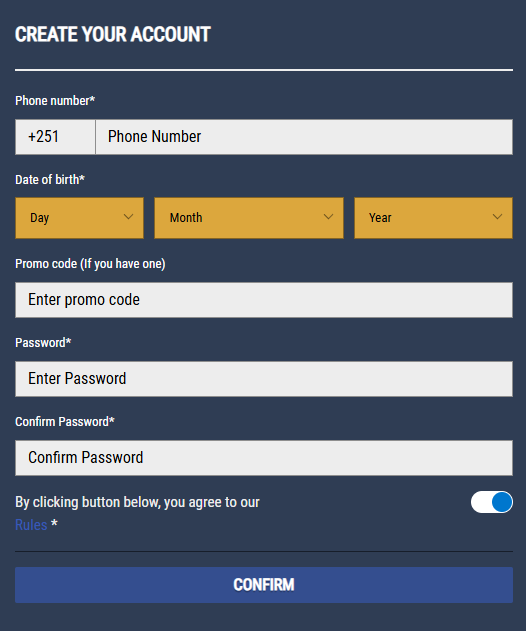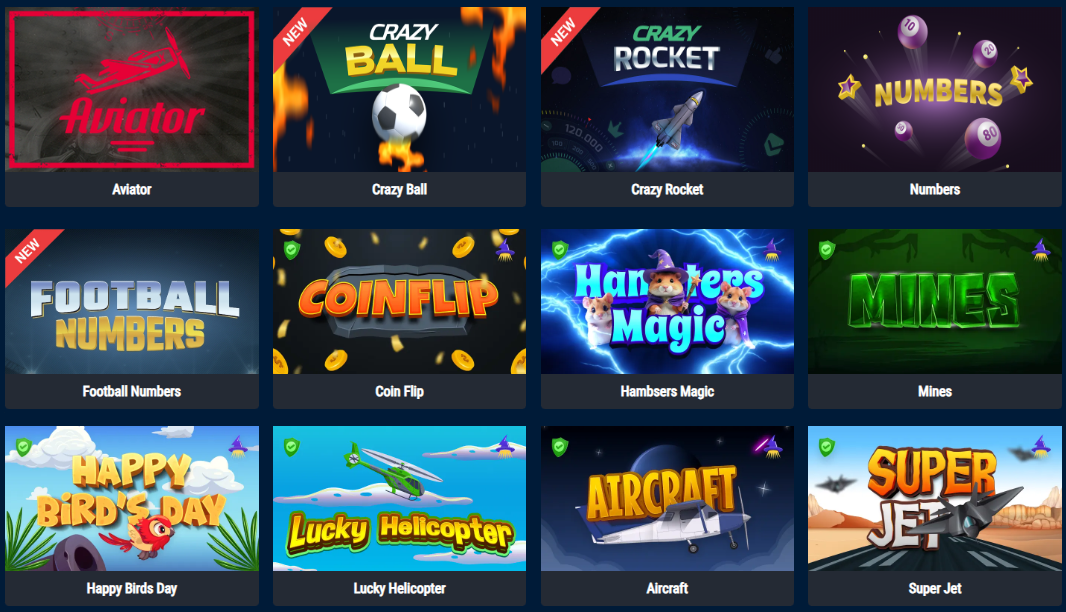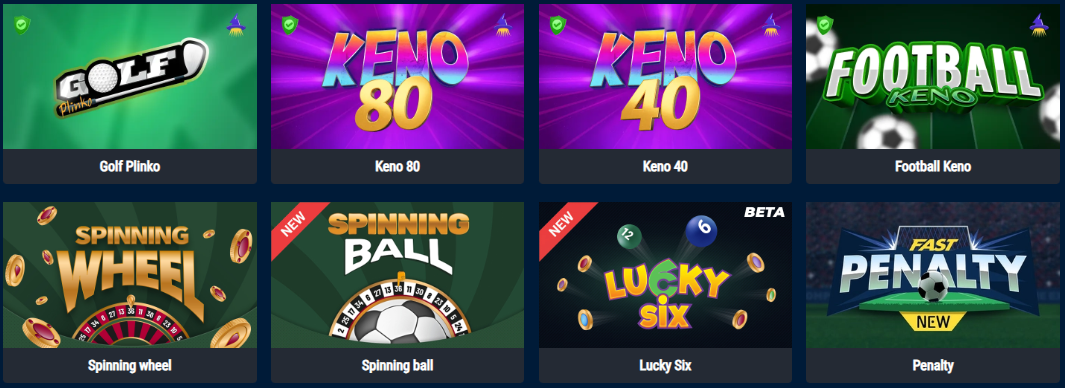Arada Bet App: your ultimate mobile betting solution
The Arada Bet app is a convenient and user-friendly mobile application offered by one of the leading bookmakers. It provides a seamless betting experience, allowing users to place bets on their favorite sports, access live betting options, and manage their accounts directly from their smartphones.
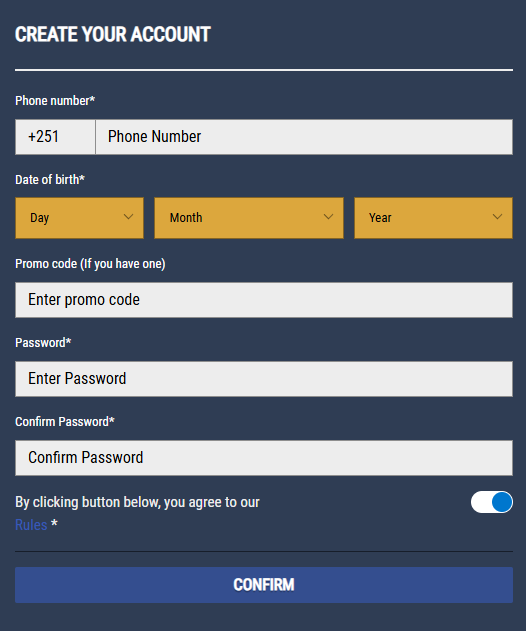
Arada Bet Download APK
The Arada Bet app download apk is designed for users who want flexibility and convenience when betting. With a few simple steps, you can access the app, which offers all the features of the desktop version, optimized for mobile use.
Benefits of the Mobile Version:
- User-friendly interface tailored for smartphones.
- Quick access to live events and in-play betting.
- Fast and secure deposits and withdrawals.
- Push notifications for promotions and updates.
Downloading the Arada Bet app ensures that you can enjoy betting on the go, no matter where you are.
Arada Bet Android App
The Arada Bet app for Android is lightweight and compatible with most Android devices. Here’s everything you need to know about it:
- App Size: Approximately 30 MB, ensuring it doesn’t take up too much storage space.
- Requirements: Android 5.0 or higher for smooth functionality.
How to install the Arada Bet android app:
- Visit the official Arada Bet website.
- Navigate to the Arada Bet app download section.
- Download the APK file and allow installations from unknown sources in your device settings.
- Open the APK file and follow the on-screen instructions to install the app.
Registration on Android:
- Open the installed app and click Register.
- Fill in your details, including your phone number, name, and password.
- Verify your account through the OTP sent to your mobile.
- Start betting immediately!
Arada Bet iOS
The Arada Bet app for iOS provides Apple users with a flawless betting experience. It’s optimized for iPhones and iPads, offering the same functionality as the Android version.
- App Size: Around 40 MB, ensuring smooth performance without significant storage requirements.
- Requirements: iOS 11.0 or later.
How to Install the Arada Bet iOS App:
- Visit the App Store and search for the Arada Bet app.
- Download the app for free.
- Launch the app, log in, or register to start using it.
Registration on iOS:
- Open the app and select Sign Up.
- Enter your personal details, create a password, and verify your account.
- Deposit funds and begin your betting journey!
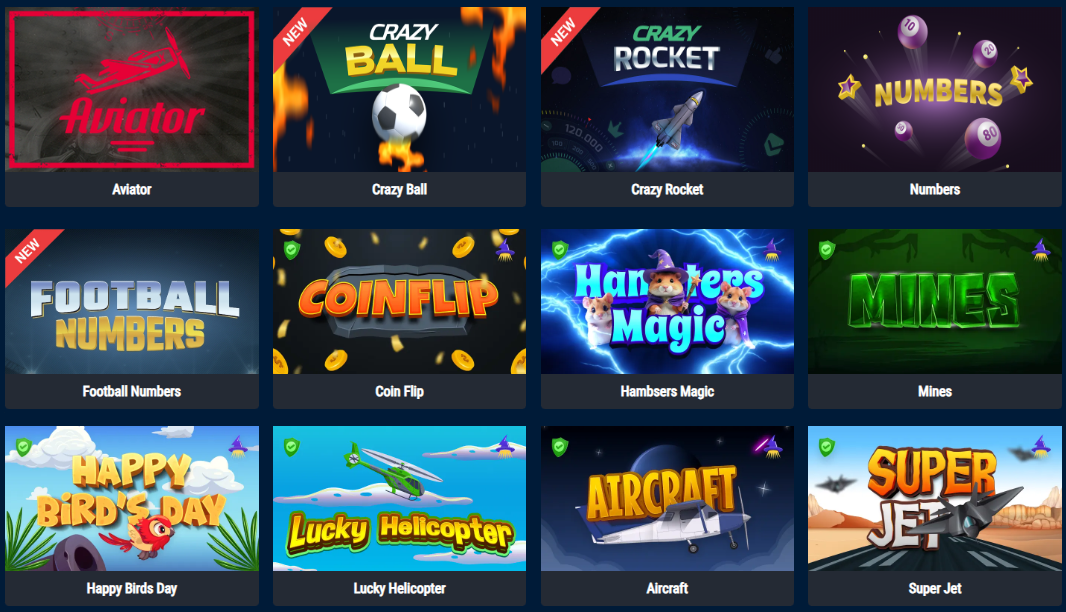
Bonuses for new clients
The Arada Bet app rewards new users with exciting bonuses to get started. Some of the most popular offers include:
- A generous welcome bonus for first-time deposits.
- Free bets for new customers who register through the mobile app.
- Exclusive promotions available only via the app, such as cashback offers and boosted odds.
These bonuses make using the app even more rewarding for first-time users.
Pros and cons of the mobile version
Pros:
- Convenience: Bet anytime, anywhere.
- Speed: Quick access to events and transactions.
- Live Betting: Place bets in real-time with no delays.
- Optimized Performance: Smooth and fast navigation.
Cons:
- Device Compatibility: Older phones may not support the app.
- Storage: Requires a small amount of free space.